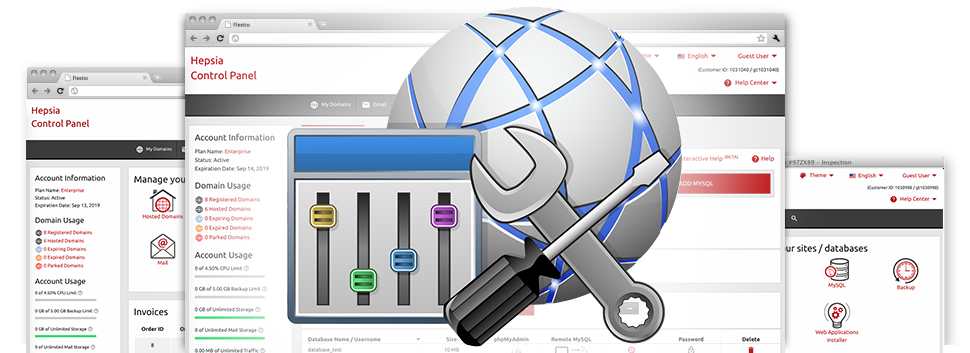Within the Affordable Business Web Hosting - Giga Hosting Control Panel, you’ll find a variety of Advanced Tools. They’re developed for cloud hosting users who’re experienced in controlling their cloud hosting setting. Still, thanks to the simple to use interface in the Control Panel, they are quite straightforward to work with, even for newbies. Additionally, we’ve added an array of comprehensive how–to courses which can help novice users swiftly find out how to work with the software instruments!
Hotlink Protection
Protect yourself from bandwidth theft
From your Affordable Business Web Hosting - Giga Hosting Control Panel, you can actually promptly secure all of the pics on your sites from being employed somewhere else without having your approval. And you can now do that with merely several clicks applying Affordable Business Web Hosting - Giga Hosting’s Hotlink Protection tool.
All you should make is in fact decide on the domain you intend to protect and then enable the Hotlink Protection. Adjusts are going to take effect at once and your photos are going to be protected against illegal employment and traffic theft.
.htaccess generator
Auto building of .htaccess files
Bundled in the Affordable Business Web Hosting - Giga Hosting Control Panel you will discover .htaccess Generator – a powerful software instrument, which allows you to make .htaccess files and never having to generate them by hand. Our tool demands absolutely no experience and also no understanding of .htaccess file administration.
Having an .htaccess file, you can easily divert a few pages within your website or maybe the whole web site to a different place. It’s also possible to apply it to secure a folder by using a security password or to permit PHP code within HTML files, etcetera.
IP blocking
Block out harmful IPs out of your site
If you wish to prevent a spammer from your site, an Internet troll from your discussion board or even a a pack of IP addresses flooding your website, you should benefit from Affordable Business Web Hosting - Giga Hosting’s uncomplicated IP blocking tool. It enables one to quickly hinder an IP address as well as a an entire IP array from ever being able to view your web site.
Affordable Business Web Hosting - Giga Hosting’s IP Blocking tool is admittedly straightforward. All you should actually do is type in, the IP address (and / or addresses) that you’d like to stop and press the action button. All the IP addresses you have selected can be block for good straight away.
PHP configuration
Modify the PHP settings for your site
If the script you’re using demands a special PHP release, or, if you have to make any PHP tweaks, you can quickly achieve this in the Affordable Business Web Hosting - Giga Hosting Control Panel. You’re able to alter the PHP release with just a click, picking from older PHP releases to the present steady PHP launch. Also, you can instantly alter the most significant functions inside of the php.ini file, or create a complete overhaul of how your PHP edition works.
You do not need to wait for hours or reactivate anything for your adjusts to take effect. The corrections are applied on the Internet the minute you save them.
Cron Jobs
Develop automated scheduled jobs
Within the Affordable Business Web Hosting - Giga Hosting Control Panel, we have launched an uncomplicated and intuitive user interface for creating fresh or managing active cron jobs – the Cronjob Manager. A cron job is known as a timetabled job – commonly a script, that is operated at pre–set intervals of time. It may be a simple script for looking at if your website is online, a mailing script, a web site overall performance review, etcetera.
It is possible to configure and make use of cron jobs with all the cloud hosting packs. If you happen to want additional cron jobs, you can always get further as an upgrade.
Password Protection
Simple way to safeguard your data
When using the Affordable Business Web Hosting - Giga Hosting Control Panel, you are able to rapidly protect every single folder with your web site, thanks to the Password Protection tool. All you should perform is select the directory you want to secure and select a user name plus a security password that just you know. Your directory and all of its contents are going to be safeguarded at once.
The security password you have specified will be saved in an encrypted manner. No one can read it and you’ll be in the position to switch it once you would like.
URL redirection
URL redirection with only a few clicks
If you want to instantly divert your site to a different webpage or another website, that can be done using our URL Redirection instrument. It eliminates the necessity to develop PHP redirects or configure an .htaccess file. Simply define the place you intend to point your site to and the software instrument will handle what’s left. Your website is going to be redirected automatically.
If you prefer to revoke the redirection and have your site directed back to the original URL, you can do so with simply a click.